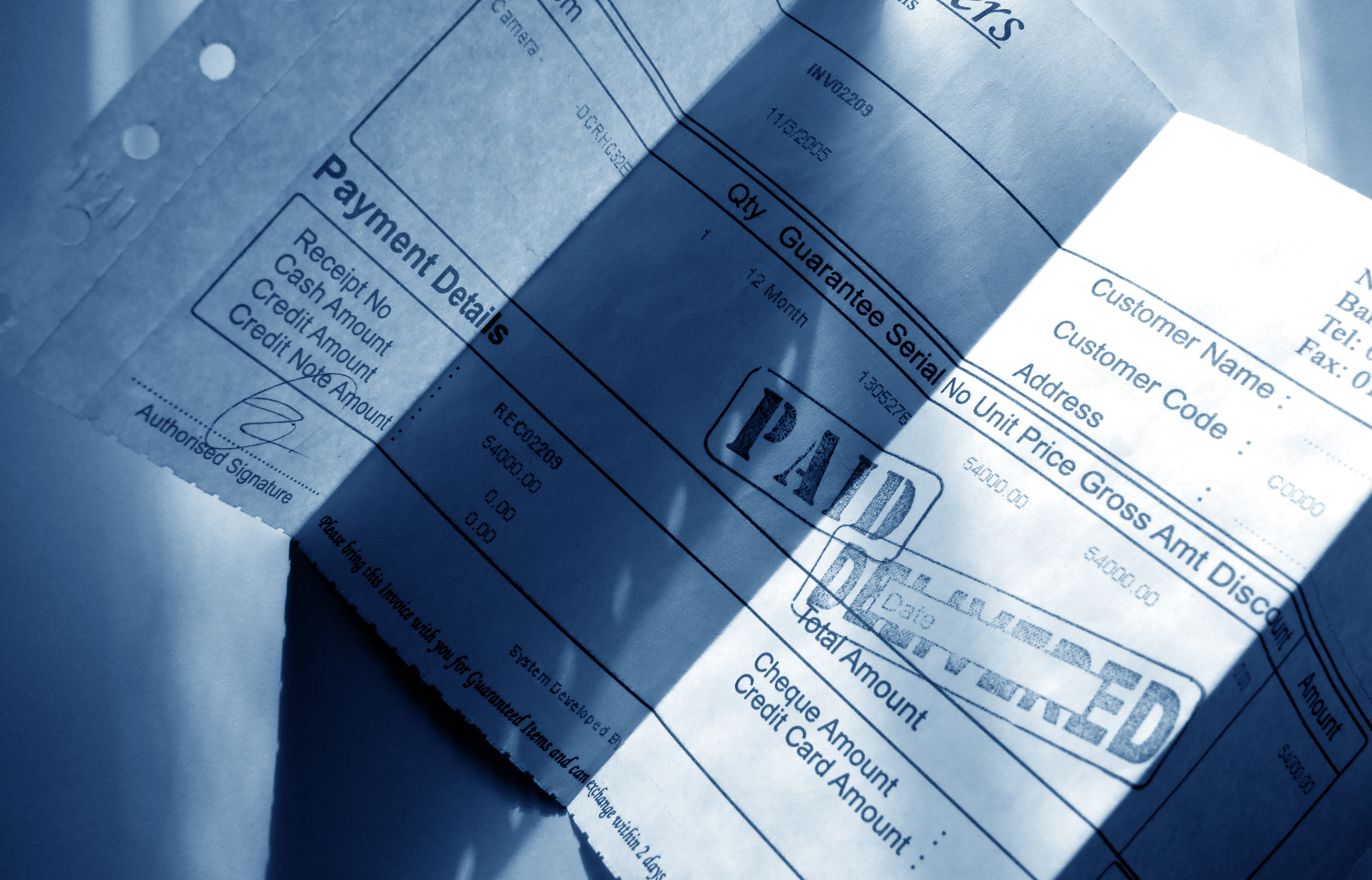Accounts receivable automation is a game-changer for optimizing your business processes and ensuring timely payments. Automation can help streamline your collections, reduce manual errors, and significantly improve cash flow. However, it’s essential to implement AR automation strategically to fully realize its benefits. A well-planned approach ensures that the system aligns with your company’s needs and maximizes efficiency.
By integrating AR automation into your collections efforts, you can improve your bottom line by ensuring that every dollar you invoice is collected on time. It offers significant advantages for both front and back-office teams, eliminating the headaches and delays associated with chasing down overdue payments. With the right tools, automation also allows you to target specific accounts and prioritize high-risk invoices, making the process more effective and less time-consuming.
This guide will walk you through the best practices for AR automation, focusing on how you can leverage technology to enhance cash flow management, boost collections, and expedite payments. Additionally, adopting AR automation doesn’t just help with current collections—it can provide valuable insights into your financial health and allow for more informed decision-making moving forward.
What is an accounts receivable process?
Your accounts receivable process plays an important role in determining the cash flow of your business. It is the process through which a business receives the outstanding payment from their customers after the delivery of goods and services.
All businesses have some of the following steps in their accounting system to manage their accounts receivable process:
Billing and invoicing
This step ensures that invoices are created accurately, and on time. This step also ensures the invoices (or bills) are sent to the right customers and reach customers at the right time, without any errors.
Payment processing
This step enables customers to make B2B payments on their invoices easily with their preferred mode of payment.
Internal communications processes
This ensures efficient and clear communication among in-house team members and employees to ensure utmost clarity at all times surrounding the invoices of the particular customers. This step is crucial as it eliminates confusion and errors in the accounts receivable management process.
Customer communication
This ensures clear and timely communication with your customers, buyers, and clients about net terms, invoice details, and payment reminders.
Reconciliation
This step ensures all payments made by customers are reconciled and matched to the outstanding AR balance in your accounting system and accounts receivable sub-ledger.
The collections process
This step should include clearly defined guidelines on what to do regarding unpaid invoices and may include processes around payment reminders, follow-up letters, account suspension, or using debt collection software or agencies for legal proceedings (if necessary).
Dispute resolutions
For faster resolution of balance and account disputes, as this may lead to delays in payment.
Why do you need AR automation?
AR automation facilitates the process of accounts receivable. It is highly recommended to use AR automation software to automate all the steps above as a part of the accounts receivable process.
As you can see, the accounts receivable management process has several moving parts. From generating the correct invoice, ensuring the right payment terms are on the invoice, to debt collections, the process can become cumbersome and quite time-consuming.
As your business scales, a purely manual process becomes unsustainable.
The more you automate, the more effective your company and team become across the entire business.
AR automation provides the following benefits:
- Saves time and effort while reducing human errors and delays
- Eliminate manual tasks that eat up your employees’ time and energy (like updating spreadsheets!) which could be diverted towards more value-added services
- Lowers bad debts and maintain a predictable and controllable cash flow
- Allows for greater visibility on critical KPIs of accounts receivable most notably, Days Sales Outstanding, Collection Effective Index, and the Turnover Ratio.
Accounts receivable automation is ultimately a software-enabled process that helps you manage your accounts receivables system more efficiently. This also improves cash flow and helps minimize the time and resources required for follow-up and collections.
For example, Elson Materials outsourced and automated their accounts receivable management tasks and were able to create a full end-to-end AR workflow.
By implementing effective accounts receivable automation, you can streamline and simplify your AR processes to make everything and everybody more efficient.
Before you find a system to help you automate, follow these best practices for accounts receivable automation.
Account receivable automation best practices
1. Collaborate cross-functionally
Collaborating cross-functionally with your internal teams is the most important piece to keep in mind. This point could be missed if you are only focused on selecting the right AR automation software. The decision to automate the accounts receivable process can be a high-level, strategic decision from leadership, or it can come from the ground-up, from your AR team.

Wherever the decision came from, you need cross-collaboration among relevant teams to properly implement the system from scratch. For instance:
- Finance and accounting teams (involved in everything from the AR finance operations side)
- IT teams (involved in system implementation and integrations)
- Sales teams (involved in closing and managing customer accounts)
- Customer success/support teams (involved in managing customer accounts and services)
When implementing an automated system, make sure all relevant parties are involved in the process and decision-making.
Working together will help you map the entire AR process from beginning to end, and identify areas for improvement. This will help you identify customer pain points and challenges, as well as potential bottlenecks in the automation process. All of this will be useful in properly streamlining the entire billing to AR collections process.
2. Set clear goals
Before implementing any type of automated system, make sure all parties involved know the goals of the project and how success will be measured. This will help everybody involved stay focused as you implement the automation solution and determine how effective it is. Some of the common goals of accounts receivable automation can be:
- To reduce process inefficiency and become more scalable
- To speed up payment processing and collections
- To give appropriate net-payment terms while maintaining healthy cash flow
- To reduce bad debt and remove the risk of fraudulent and suspicious accounts
- To increase transparency among all teams involved in the collection process
Depending on the size of your organization, stage, and complexity of your business, your goals and objectives of automation would be different.
It is important to clarify them beforehand instead of trying to do too many things in one go or worse, trying to automate every process.
3. Process mapping and documenting SOPs
Once you have brought all relevant team members together and clarified your AR automation objectives, it's time to map out the entire accounts receivable process from start to finish. This will help you identify areas for improvement and areas where automation may not be effective.
You might need two to three sessions or even more if your business has complex layers of billing and invoicing, depending on your product. But it is essential to map the entire process and come up with detailed SOPs to identify the urgent bottlenecks and choose the right areas to automate.
Here is a recommended step-by-step way to do this:
Stakeholders -> Process -> Data -> Key tasks
- Identify all stakeholders involved in the collection process. This includes customers, sales and marketing teams, customer experience teams, as well as finance and accounting teams.
- Capture and document the entire end-to-end process used by the above stakeholders to get payments.
- Capture and identify all the data needed at each stage of the collection process.
- Identify every single manual task in the process. Don’t miss any steps! This will help you determine which tasks can actually be automated and which must remain manual.
Some of the other questions to ask are:
- What is our billing process? When do we send invoices?
- What system do we currently use to create and send invoices?
- What net terms do we offer? How do we track and monitor the net terms that we offer each account and invoice?
- How many billing configurations do we offer?
- How do we support our customers' preferred payment terms?
- How do we handle customer payments?
- Do we send bills to customers by email?
- How do we keep track of payments?
- How do we know if the payment is past the due date?
- What actions do we take on non-payment or when we receive a late payment alert?
- Do we charge a convenience fee for credit card payments?
- What payment types do our customers desire?
Mapping your entire AR workflow will also help you understand what features you need from an accounts receivable automation software.
4. AR team involvement
This goes without saying but your accounting team and accounts receivable team must be closely involved with this entire process.
Your accounting department and finance team are familiar with the day-to-day AR operations so they are in the best position to share the biggest gaps and challenges in the process.
Ensure that you ask them about their ideal AR workflow as well in addition to the challenges of debt collection or overdue accounts. For example, ask them if they were to design a system, and what features would they need to make their work easier.
This will not only give you deep insights into your accounts receivable process but also ensure a smoother transition and adoption of the automation software.
In other words, they are much more likely to use the software as they would be in the loop since the beginning.
5. Automated accounts receivable software evaluation
Once you’ve mapped the AR process and determined areas for improvement, it’s time to evaluate software options. Think about the functionality you want and need in the system and make sure the software offers it.
Here are recommended features you should have in any accounts receivable automation software that you select:
Custom dashboards with accounts receivable KPIs
Look for the features where you can set up interactive custom dashboards to display the right KPIs of your accounts receivable process in real-time. For example, most companies will want to see:
- Days sales outstanding (DSO)
- Collection effectiveness index (CEI)
- Average days delinquent (ADD)
- Average aging of accounts or invoices
These are just some of the key KPIs to measure the effectiveness of your accounts receivable process.
Learn more about average collection periods and AR KPIs, and what makes sense for you to measure. You can make better strategic decisions when you are aware of these metrics (and have quick access to them) through automated dashboards.
Automated invoice processing
This is one of the most popular features every AR automation software tends to have.
Automated invoice processing helps you process and distribute electronic invoices faster, preventing common human errors and fraud. It also enables your customers to view the pending invoices and pay them using their preferred modes of payment thereby enhancing the customer experience.
Simple, digital payment options
Make sure the software integrates with popular payment gateways so that customers have multiple payment methods like a credit card, debit card, or ACH to pay the invoices. You can also look for features that allow you to automatically offer incentives to your customers to pay their invoices early.
Aging reports
Aging reports automatically run a list of overdue payable amounts owing from your customers. They are a great indicator of their credit and collection efficiency.
Since these reports give you data over a period of time, you can identify current irregularities in your collection process. You can also keep a track of customers who are making late payments regularly.
In this way, you can take action before it becomes a case of bad debt leading to a cash-flow crunch and impacting the financial health of your business.
6. Accounting and finance tech stack integration
Before you purchase AR automation software, make sure it integrates with the other ERP software systems you use, like your accounting software, and other accounting integrations.
This will help bring visibility to your AR process and minimize manual tasks. It will also help avoid unnecessary complications and make the system work more effectively.
For instance, a solution like Resolve has smart integrations with popular accounting and ecommerce platforms. The integration with QuickBooks Online makes it extremely easy for users to sync their invoices and customer records with their accounting software.
7. Confirm buy-in from stakeholders
The last and most important step is to get buy-in from all the key stakeholders and decision makers. Make sure everyone involved in the project understands how effective the system will be and why it’s a worthwhile investment.
This will help you avoid challenges such as misalignment of expectations and a high user learning curve. You should also conduct a pilot test to understand that the software indeed meets the needs of your stakeholders and AR team.
This will help you identify any issues before rolling out the software across the company.
What are AR automation alternatives?
You may find that AR automation is not for you even though integrated receivables solutions are now typically the norm in the B2B world. Perhaps this process will take too much time to select a vendor and get buy-in. Perhaps you already have a good invoice software in place already and just want help with collections. There are other options for you and you may want to consider:
- Simply outsourcing your entire AR function
- Looking for an accounts receivable financing option
- Finding a B2B collections software
- Reviewing other AR management options for small and medium-sized businesses
The bottom line: best practices for AR automation
Accounts receivable automation is a powerful tool that can help you optimize your business and collect payments on time. In the long run, you’ll save time, effort, and money by using an automated system. However, automation is not always a one-size-fits-all solution. Every business is unique and will have different needs, processes, and situations. The important thing is to select a software and create a system that suits your business as well as you can.
There are many best practices for implementing an AR system in your business. The key to success here is to first evaluate your needs and then choose one of the tools that can help you be more efficient. When you have the right tools, AR automation will not only help your business grow, but it will also save you time.
How to automate your B2B accounts receivables
Resolve helps B2B businesses streamline their manual accounts receivable process by first managing every aspect of net terms (including credit checks and credit decisions) down to collections and ERP reconciliation. In fact, Resolve is often called a company’s 'Outsource AR and credit team on tap’.
Learn more about Resolve’s Accounts Receivables solutions and understand how companies have decreased their back-office accounting tasks by 50 percent and delayed the need to hire additional AR staff.